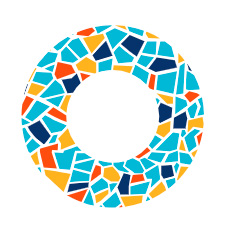Access the #ESCRS2024 Virtual Platform and Mobile Application
As a registered participant of #ESCRS2024, it is strongly recommended that you try to log in to both the Platform and App, update your settings with as many details as possible, and add a profile picture.
Completing this will allow you to make the most of these services and, most importantly, will allow you to network with peers before, during and after the Congress.
Although the Mobile App can be used offline to some extent, access to certain areas is subject to login, which is why you are encouraged to set this up before the event.
You will also be able to plan your journey within the ESCRS 2024 Scientific Programme by setting up your own schedule with your preferred sessions.
Make sure to also look at the General Information sections, as these contain valuable information on the Congress.
Virtual Platform Login Details
Access the Virtual Platform here or via the button below and navigate to the login screen.
- If you are an ESCRS Member, please log in with your ESCRS member account using the button on the right.
- If you are not a member, please proceed with the credentials you have used to register to the Congress using the button on the left.
- You should have received the relevant information for your login via e-mail. Should you have any questions, please contact us.
For the best possible experience, we recommend the following: Connect from a laptop/PC, and not from a mobile phone. Do not connect via VPN (if possible).
Virtual Platform Tutorial
ESCRS 2024 Barcelona Mobile App
Join the ESCRS Congress from anywhere! You can download the ESCRS 2024 App from the IOS App Store and from the Google Play Store and enjoy the Congress on the go.
Enjoy the same access to content, information and socialising as you would by joining the Virtual Platform.
NOTE: not all sessions are streamed live. The “Live” or “Happening Now” buttons will enable you to see which sessions are available to stream.